| | The DJMAX Template Thread |  |
|
+13AEON00 zer0 iamivanangeles Ryuzul KANATA bass.exe21 Veneskie kabuto makotoken nyaaaXD spongklong Winter-sama mags014 17 posters |
|
| Author | Message |
|---|
mags014
Amateur

Posts : 130
Join date : 2010-06-12
 |  Subject: The DJMAX Template Thread Subject: The DJMAX Template Thread  Fri Aug 13, 2010 9:33 am Fri Aug 13, 2010 9:33 am | |
| Thanks to spong for this idea  Okay, just going to post some card designs. If may suggestions kayo about it or any criticism about sa mga ginawa ko, you're welcome. Kung gusto nyo gumawa, ganto lang http://technika.integriti.net/stickers.phpSo here's one: Hansel And Gretel Template (Black Lagoon)  Gonna post some later | |
|
  | |
Winter-sama
High Class

Posts : 673
Join date : 2010-04-24
Age : 26
Location : Philippines
 |  Subject: Re: The DJMAX Template Thread Subject: Re: The DJMAX Template Thread  Fri Aug 13, 2010 9:59 am Fri Aug 13, 2010 9:59 am | |
| ^hmmm...
alam na natin iyan.
lock. thread. now. | |
|
  | |
spongklong
Main DJ

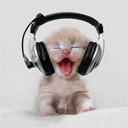
Posts : 450
Join date : 2010-04-07
 |  Subject: Re: The DJMAX Template Thread Subject: Re: The DJMAX Template Thread  Fri Aug 13, 2010 10:05 am Fri Aug 13, 2010 10:05 am | |
| ayos. nice color theme mags!
para sakin mas-ok kung nasa upper right yung Black Lagoon | |
|
  | |
nyaaaXD
Middleman


Posts : 310
Join date : 2010-06-13
 |  Subject: Re: The DJMAX Template Thread Subject: Re: The DJMAX Template Thread  Fri Aug 13, 2010 11:43 am Fri Aug 13, 2010 11:43 am | |
| here's what i made. it's not much though. 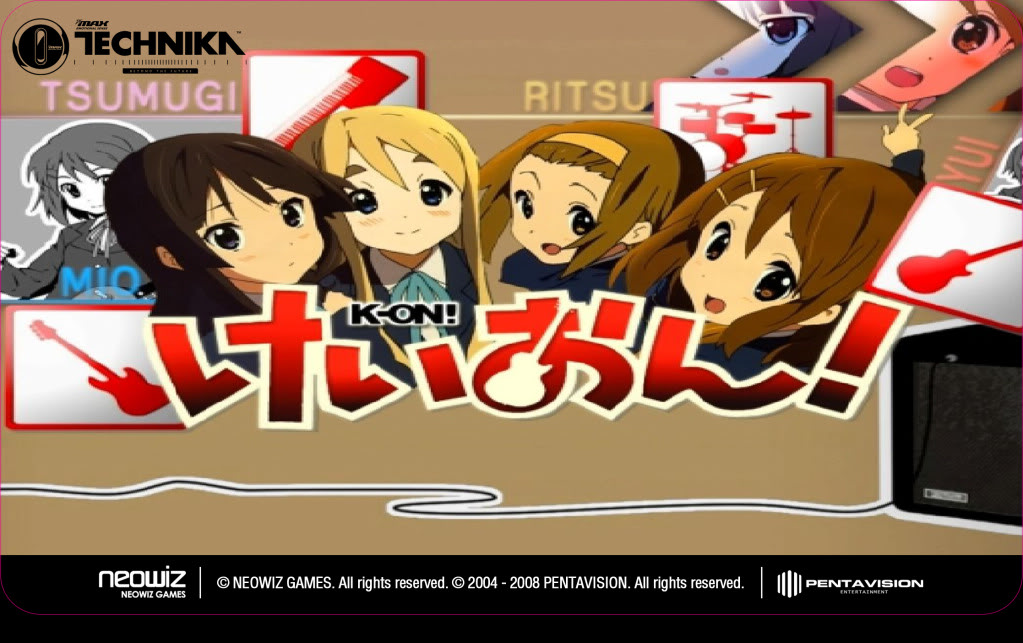 | |
|
  | |
makotoken
High Class
Posts : 653
Join date : 2010-02-03
 |  Subject: Re: The DJMAX Template Thread Subject: Re: The DJMAX Template Thread  Fri Aug 13, 2010 11:49 am Fri Aug 13, 2010 11:49 am | |
| tara. paprint na naten mga designs naten hehehe | |
|
  | |
nyaaaXD
Middleman


Posts : 310
Join date : 2010-06-13
 |  Subject: Re: The DJMAX Template Thread Subject: Re: The DJMAX Template Thread  Fri Aug 13, 2010 11:52 am Fri Aug 13, 2010 11:52 am | |
| tara hahaha. XD pitch na tayo ng pang print haha. | |
|
  | |
mags014
Amateur

Posts : 130
Join date : 2010-06-12
 |  Subject: Re: The DJMAX Template Thread Subject: Re: The DJMAX Template Thread  Fri Aug 13, 2010 8:29 pm Fri Aug 13, 2010 8:29 pm | |
| @spong cge gonna fix that later... @nyaaa try to find a much higher resolution nung image...kasi pangit kakalabasan kung pagprint mo pixelated...natesting ko sa sticker paper, nasayang...badtrip e Here's another one: Siguro naman kilala nyo to 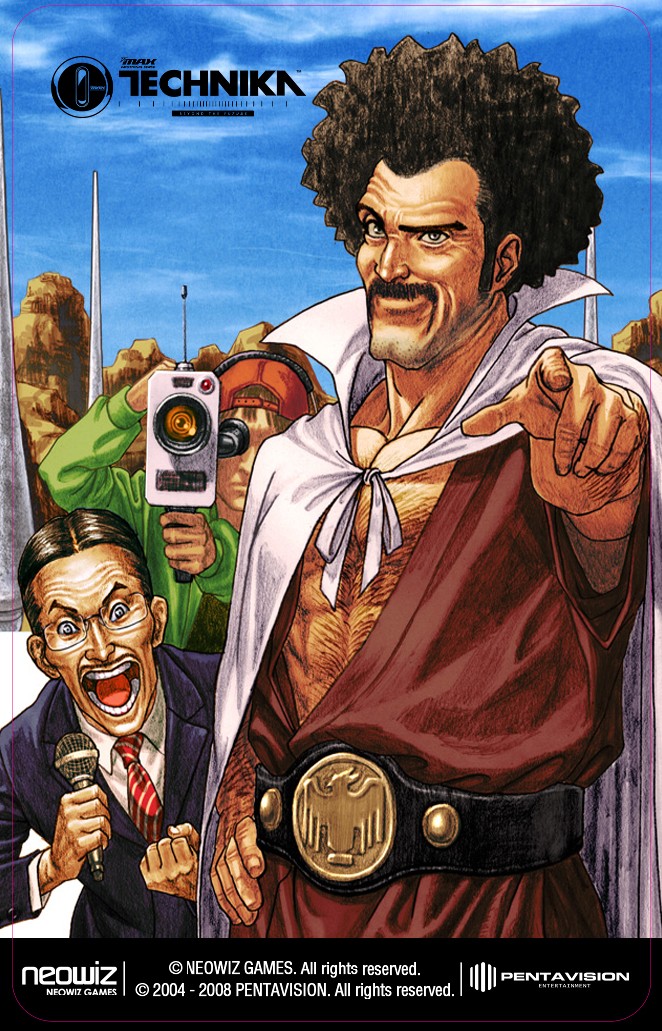 | |
|
  | |
kabuto
Sub DJ


Posts : 298
Join date : 2010-07-31
Age : 30
Location : Antipolo, Rizal
 |  Subject: Re: The DJMAX Template Thread Subject: Re: The DJMAX Template Thread  Fri Aug 13, 2010 8:31 pm Fri Aug 13, 2010 8:31 pm | |
| waaaaa di ako marunong mag photoshop xD | |
|
  | |
spongklong
Main DJ

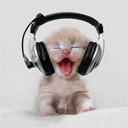
Posts : 450
Join date : 2010-04-07
 |  Subject: Re: The DJMAX Template Thread Subject: Re: The DJMAX Template Thread  Fri Aug 13, 2010 8:38 pm Fri Aug 13, 2010 8:38 pm | |
| @mags: NICE SI MASTER POGI! AHAHA! eram ng design ah.  highest quality/max dpi gamitin mong printer options.. kahit 5-20mins magprint sulit naman. besr quality! hehe | |
|
  | |
mags014
Amateur

Posts : 130
Join date : 2010-06-12
 |  Subject: Re: The DJMAX Template Thread Subject: Re: The DJMAX Template Thread  Fri Aug 13, 2010 9:07 pm Fri Aug 13, 2010 9:07 pm | |
| @spong sige kuha lang, basta magpopost lang ako ng mga gawa ko, then bahala na kung sino magprint.
@Printing cge gawin ko, paano pag satin ung nabili kong sticker paper pareho lang ba ng settings pag high gloss? | |
|
  | |
nyaaaXD
Middleman


Posts : 310
Join date : 2010-06-13
 |  Subject: Re: The DJMAX Template Thread Subject: Re: The DJMAX Template Thread  Fri Aug 13, 2010 9:09 pm Fri Aug 13, 2010 9:09 pm | |
| gyaaah must find more hi-res k-on pic. natest mo using yung template ko? | |
|
  | |
mags014
Amateur

Posts : 130
Join date : 2010-06-12
 |  Subject: Re: The DJMAX Template Thread Subject: Re: The DJMAX Template Thread  Fri Aug 13, 2010 9:54 pm Fri Aug 13, 2010 9:54 pm | |
| @nyaa haven't tried to print it...medyo risky kasi e, pixelated. Don't worry hanap ako ng hi-res na magandang k-on pic. For now eto muna tignan mo: @kabuto just suggest something na pwedeng template, we can work it out naman e  KEN-OH (Parody from Fist of the North Star)  | |
|
  | |
nyaaaXD
Middleman


Posts : 310
Join date : 2010-06-13
 |  Subject: Re: The DJMAX Template Thread Subject: Re: The DJMAX Template Thread  Sat Aug 14, 2010 12:14 am Sat Aug 14, 2010 12:14 am | |
| try ko humanap ibang picture. ginawa ko lang kasi dyan is "fit to screen" originally malaki yan, i just panned it down para magkasya dun sa template.
LOL don'y know the exact term haha. nung ginawa ko yan first time ko lang mag hands on sa photoshop. | |
|
  | |
Veneskie
Rookie


Posts : 152
Join date : 2010-08-06
Age : 32
Location : The Clear Blue Sky
 |  Subject: Re: The DJMAX Template Thread Subject: Re: The DJMAX Template Thread  Sat Aug 14, 2010 11:11 am Sat Aug 14, 2010 11:11 am | |
| ^ Anyone!
Waaaah! Help naman poh! Nag-try kasi ako gumawa ng template. Tapos aun nagawa ko nga. Gamit ko ung template ni Koko. Well, test lang naman siya so di ako nagseryoso. Kaso nung prinint ko, ubeeer blurred and pixilated ung image. As in di siya katulad dun sa kalinawan sa Photoshop. * sob * Bakit ganun? May mali ba sa settings ng Photoshop ko? Ng computer ko? Ng printer ko?
BTW, eto nga pala ung settings ko nung ginawa ko ung trial design ko...
- Image Template by KokoBan -
Format : PNG
Dimensions : 2234 x 1404 pixels [ di ko toh binago ]
Resoultion : 600 pixels per inch [ same as this one ]
- Design Image Used -
Format : JPEG
Dimensions : 604 x 453 pixels [ unedited ]
Resolution : 72 pixels per inch [ unedited ]
New Dimension : 2234 x 1404 pixels [ baka lagpas pa. niresize ko ung image kasi by default sizes sobrang kulang ung default image size ko. ]
New Resolution : 600 pixels per inch [ same as Koko ]
- Design Canvas ( blank ) -
[ parehas lang ng settings sa template ni Koko. Dito ko inedit ung image ko. ]
Dimensions : 2234 x 1404 pixels
Resolution : 600 pixels per inch
- Settings for Printing ( via Photoshop ) -
Printer : Epson Stylus C45
Media Type : Sticker Paper
Page Orientation : Portrait
Center Image : No
Color Determination : Let Photoshop determine colors
Printer Setting : Photo RPM [ maximum setting for photos sa printer ko ].
May mali ba sa settings ko? Paki sabi naman if meron. Please poooh. * sobs *
Will try again after I gain enough confidence to try again. Failure in computer-related stuffs kinda brings me down. T.T
EDIT : I printed it out without saving it first to a JPEG format (so the outcome is in PNG format). I believe this is one of my errors. Will try for another one after cooling down. Naiiyak ako kasi I phailed. T.T | |
|
  | |
spongklong
Main DJ

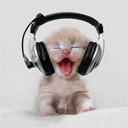
Posts : 450
Join date : 2010-04-07
 |  Subject: Re: The DJMAX Template Thread Subject: Re: The DJMAX Template Thread  Sat Aug 14, 2010 11:47 am Sat Aug 14, 2010 11:47 am | |
| ^ako na lang magprint para di ka na mahirapan xD
pupunta ka namanG4 diba? | |
|
  | |
Veneskie
Rookie


Posts : 152
Join date : 2010-08-06
Age : 32
Location : The Clear Blue Sky
 |  Subject: Re: The DJMAX Template Thread Subject: Re: The DJMAX Template Thread  Sat Aug 14, 2010 11:52 am Sat Aug 14, 2010 11:52 am | |
| ^ Spong
Waah! Di nga poh? * sobs * Thanks po! Anu po ba scheds niyo sa G4? Para di tayo magkasalisihan! xD
Ahm, just for future reference, may mali ba sa mga settings ko? Well I tried printing another one (this time it's saved as JPEG) and it came out looking much better than my first one. May piniprint ako ngayon, again it's in JPEG, and ung color determination niya is set to Let Printer determine colors. I don't know if it will come out good. xD
EDIT : The image came out and well, it's a bit darker than the Photoshop-determined one. Ahaha! Makes me wanna change printers. Or maybe learn more about the digital world. xD
Last edited by Veneskie on Sat Aug 14, 2010 11:54 am; edited 1 time in total | |
|
  | |
spongklong
Main DJ

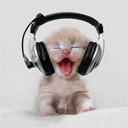
Posts : 450
Join date : 2010-04-07
 |  Subject: Re: The DJMAX Template Thread Subject: Re: The DJMAX Template Thread  Sat Aug 14, 2010 11:54 am Sat Aug 14, 2010 11:54 am | |
| ^sakin ata let printer set colors.. di ko na siya sinasave as JPG, diretso print na lang mula sa psd..
di ko alam cause ng problema mo, di ko rin kasi gamay ang photoshop xD | |
|
  | |
Veneskie
Rookie


Posts : 152
Join date : 2010-08-06
Age : 32
Location : The Clear Blue Sky
 |  Subject: Re: The DJMAX Template Thread Subject: Re: The DJMAX Template Thread  Sat Aug 14, 2010 11:57 am Sat Aug 14, 2010 11:57 am | |
| ^ Spong
* sobs * Baka kasi medyo mababa ung DPI rate ng printer ko? Pang-pulubi lang kasi printer namen eh. xD And yaaah ako rin di ko masyado gamay Photoshop (especially when using it to print stuffs since I rarely print stuffs. Even more so in printing via Photoshop. xD ). Pero still struggling to achieve perfection. xD
Anyway may edit ung post ko kanina haha. xD And regarding sa design transfers, panu ko siya ibibigay sayo? I mean, ung raw image lang ba o ung nakalagay na sa template?? | |
|
  | |
spongklong
Main DJ

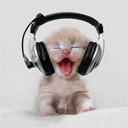
Posts : 450
Join date : 2010-04-07
 |  Subject: Re: The DJMAX Template Thread Subject: Re: The DJMAX Template Thread  Sat Aug 14, 2010 12:00 pm Sat Aug 14, 2010 12:00 pm | |
| ^mas ok kung nasa template na.. hehe. less work. xD
oonga pala, pag magreresize ka ng picture, always hold the shift key. para same aspect ratio, di madedeform yung picture. | |
|
  | |
Veneskie
Rookie


Posts : 152
Join date : 2010-08-06
Age : 32
Location : The Clear Blue Sky
 |  Subject: Re: The DJMAX Template Thread Subject: Re: The DJMAX Template Thread  Sat Aug 14, 2010 12:10 pm Sat Aug 14, 2010 12:10 pm | |
| ^ Spong
I always resize with shift. It's always a pain for me to resize image bago ko natutunan ang shift magic. xD Anyway, I backread this thread and I saw you mention that changing the DPI rate of printers will increase quality to its maximum. Panu ba palitan ung current DPI rate ng printer? Automatically determined ba un ng printer when changing from Plain Text to Photo Max Quality?
And yeah, sige in template ko na siya bibigay. Woooo. Sarap manapak kasi I phail. T.T
I'll try using a high-resolution image next time. ._____________. | |
|
  | |
bass.exe21
Rookie


Posts : 237
Join date : 2010-06-07
 |  Subject: Re: The DJMAX Template Thread Subject: Re: The DJMAX Template Thread  Sat Aug 14, 2010 1:06 pm Sat Aug 14, 2010 1:06 pm | |
| Pag print ko ng sa akin basta nasa best settings lang. Hindi ko na binago ung DPI dahil ng nilagay kung ung max, mas matagal ung print pero ang pangit pa ng kinalabasan kumpera sa best settings lang. sayang talaga ung ink.  | |
|
  | |
Veneskie
Rookie


Posts : 152
Join date : 2010-08-06
Age : 32
Location : The Clear Blue Sky
 |  Subject: Re: The DJMAX Template Thread Subject: Re: The DJMAX Template Thread  Sat Aug 14, 2010 1:49 pm Sat Aug 14, 2010 1:49 pm | |
| ^ Forte Hrgh. Nilalaro ko nga printer ko ngayon eh. Mix ako ng mix ng iba't ibang settings. xD Paubos na tuloy ink namen. Pero at the very least, natuto na ako about high-definition printing. Grabe. Andami kong natutunang bagong terminologies.   | |
|
  | |
makotoken
High Class
Posts : 653
Join date : 2010-02-03
 |  Subject: Re: The DJMAX Template Thread Subject: Re: The DJMAX Template Thread  Sat Aug 14, 2010 2:31 pm Sat Aug 14, 2010 2:31 pm | |
| convert the image into CMYK. tapos i-touch up mo na lang ng konte pag nag-pushaw ang kulay.
change the psd document dpi into 300 | |
|
  | |
spongklong
Main DJ

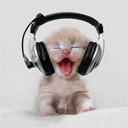
Posts : 450
Join date : 2010-04-07
 |  Subject: Re: The DJMAX Template Thread Subject: Re: The DJMAX Template Thread  Sat Aug 14, 2010 2:45 pm Sat Aug 14, 2010 2:45 pm | |
| @bass: experience ko naman mas ok yung max dpi kesa sa highest quality printing.. depende na siguro sa printer..
@mako: bat sa sun of sun picture pumapanget pag ginawa kong cmyk? parang ang dull ng kulay.. | |
|
  | |
makotoken
High Class
Posts : 653
Join date : 2010-02-03
 |  Subject: Re: The DJMAX Template Thread Subject: Re: The DJMAX Template Thread  Sat Aug 14, 2010 3:06 pm Sat Aug 14, 2010 3:06 pm | |
| RGB = best for online images CMYK = best for printed natural na nagiging pushaw yung kulay. kaya kelangan i-retoke ng konte  | |
|
  | |
Sponsored content
 |  Subject: Re: The DJMAX Template Thread Subject: Re: The DJMAX Template Thread  | |
| |
|
  | |
| | The DJMAX Template Thread |  |
|





